This post contains affiliate links.
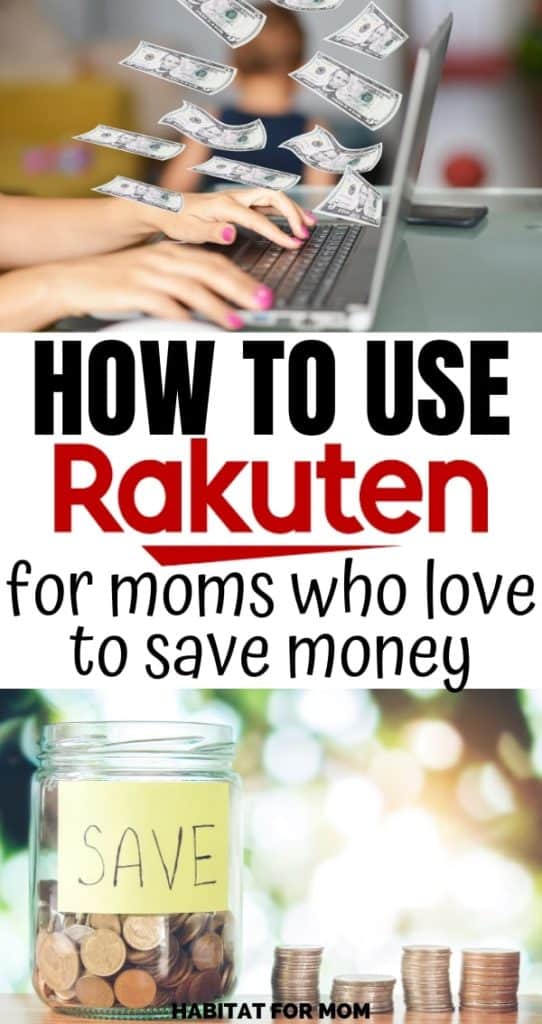
Rakuten Review & Tutorial for Moms Who Want To Save Money
Are you wondering what all the fuss is about this Rakuten thing? Do you think it’s just too good to be true to get cashback? Especially on things you are already going to buy anyway?
Today I’m going to show you how easy it is to sign up for Rakuten and start saving money and getting cashback on things you already buy…
No need to pinch yourself, Mama, because this is not a dream.
I’ve been using Rakuten for about a year now and I can safely say that I have gotten three “big fat checks” since then.
As a busy mom with a family on a budget, Rakuten comes in handy when I’m shopping online and trying to save money at my favorite stores.
I use Rakuten a lot to purchase things on Amazon specifically.
Rest assured – Amazon is not the only store you can get cash back from using Rakuten.
But the cashback rates are different depending on what store you shop.
Some go as high as 25% cashback! I’ll take it!
If you are a mama like me I would highly suggest shopping through Rakuten for everything you need for your baby, the house, personal things… It’s just a no-brainer…
You’re basically shopping and making money at the same time.
If you’re not using Rakuten to shop online you’re losing money.
[note: the screenshots are from when Rakuten was called Ebates it’s basically the same thing but a different name now.]
It’s super simple to sign up for Rakuten. Here’s how…
Just click the handy dandy Rakuten button right here… (by clicking through my special button you will also receive $10 cashback after your first purchase of $25 through Rakuten!)
Once you click on the button I have provided above, you will be sent to another page in your browser. It should come up as a separate tab if you are on your desktop.
Once you get to the Rakuten website you’re going to want to click on the big green button that says JOIN NOW at the top right-hand corner of the screen.
After you click join now you will be presented with a pop-up that looks like this…
If you are on your cell phone or tablet right after you tap the button above this should pop up for you to automatically sign up.

You can either enter your email information or just join with Facebook or Google Plus.
See? That was totally simple, right?
You’re literally on your way to saving tons of money look at you go!
Once you’re all signed up you can go ahead and browse all of the stores and even add some to your favorites list.
When you first sign up and you’re starting to get cashback, Rakuten is going to send you a big fat check.
If you would rather get paid through PayPal by direct deposit you can go into your account settings which can be found at the top right-hand corner where your name is in green.
There will be a drop-down menu and it will be the 6th option down.

All you need to do is enter the email address that is connected to your PayPal account and they’ll pay you quarterly like clockwork!
Can’t beat that with a wooden stick!
Now that you’ve got your payment options squared away here comes the fun part!
Some people may tell you all you need to do from here on out is make sure you are going to the Rakuten site and clicking on the link to the store you want to buy from, and then make a purchase.
I find that to be extremely tedious and quite honestly I don’t ever remember to do this…
How to get the most out of Rakuten cashback
Get the Rakuten Button!!
The Rakuten button is a toolbar extension that you can download to your browser.
Whenever you go to a store like Amazon, for instance, the Rakuten extension will give you a little popup reminding you to activate your cashback before you make a purchase.

It is so simple all you have to do is click on the button and your Rakuten link is activated! No need to go to the website and specifically link to your favorite store! Everything is literally at your fingertips.
It makes saving money a breeze!
You can locate the button by scrolling all the way down the Rakuten website page. It will be in the footer of the page.
Here is a quick visual so you know what you’re looking for…

It’ll be the last link in that section of the footer.
Rakuten also has a toolbar extension for Firefox and internet explorer.
Once you’ve installed the toolbar extension, it will be at the top of your browser and work in the background.
There is nothing left for you to do rather than start getting that cashback mama!!
Congratulations and welcome to the Rakuten club!
You’re done!
If you like this tutorial on How to Use Rakuten to Save Money & Get Cash Back share it with a mom friend!s
If you are having trouble and need more help with Rakuten feel free to contact me at [email protected] and I will do my best to help you out.

